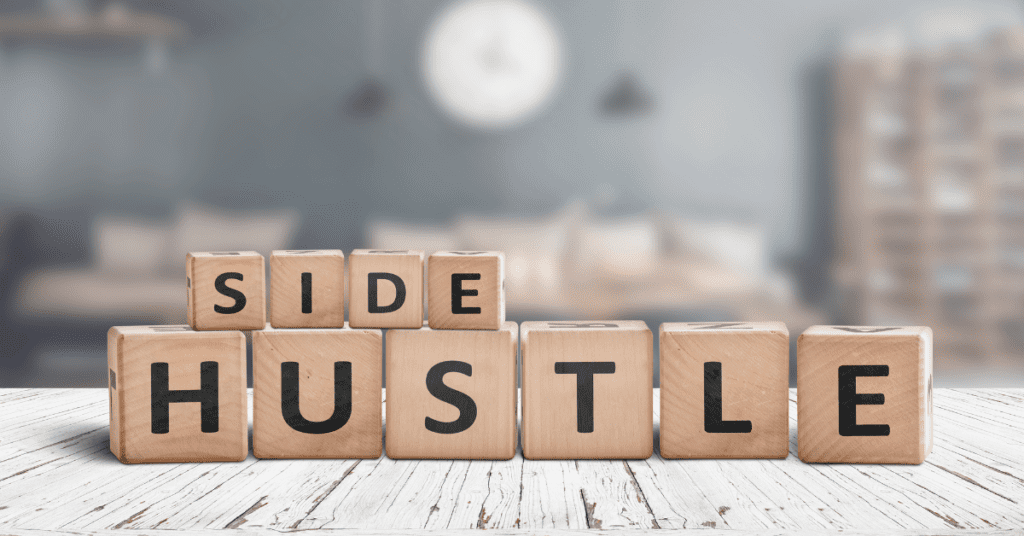A Comprehensive Guide to Setting Up QuickBooks for Personal Finances
Managing personal finances can often feel like navigating a labyrinth. However, it can become a streamlined process with the right tools and guidance. QuickBooks, primarily known for its business applications, also offers powerful features for tracking and managing personal finances. In this blog post, we will explore the step-by-step process of setting up QuickBooks for personal finances, ensuring you control your spending, budgeting, and overall financial well-being.
Understanding QuickBooks for Personal Finances
What is QuickBooks?
QuickBooks is an accounting software developed by Intuit designed to help users manage their financial transactions. While many users associate QuickBooks with business accounting, it is equally effective for personal finance management. By utilizing QuickBooks, individuals can track income, expenses, and even investments, providing a comprehensive overview of their financial landscape.
Why Choose QuickBooks for Personal Finances?
Choosing QuickBooks for personal finances offers numerous advantages:
- Its user-friendly interface simplifies complex financial tasks, making it suitable for all experience levels.
- QuickBooks allows for real-time tracking of expenses, which helps users remain aware of their spending habits.
- The software provides robust reporting tools to help individuals analyze their financial health over time.
Getting Started: Initial Setup and Installation
Step 1: Choose the Right QuickBooks Version
Before starting the setup process, it is essential to select the appropriate version of QuickBooks for your personal finance needs. QuickBooks Online is a popular choice due to its accessibility from any device with internet access. Alternatively, QuickBooks Desktop might be preferable for users who want a more traditional software experience.
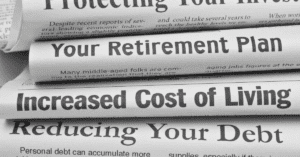
Step 2: Installation and Account Creation
Once you’ve chosen your version, the next step is installation. For QuickBooks Online, visit the QuickBooks website and create an account. Download the software and follow the installation prompts if you opt for QuickBooks Desktop. During this process, you must provide basic information such as your name, email address, and payment details.
Setting Up Your Financial Accounts
Linking Your Bank and Credit Accounts
After creating your account, it’s time to link your financial accounts to QuickBooks. This step is crucial for tracking personal finances effectively. Navigate to the Banking section in QuickBooks and select “Link Account.” From there, you can search for your bank or credit union and enter your login credentials to sync your transactions automatically.
Importing Transactions
Once your accounts are linked, QuickBooks will begin importing transactions. Depending on the volume of your transactions, this may take a few moments. It’s vital to review these imported transactions to ensure accuracy. QuickBooks allows you to categorize each transaction, enabling better organization of your finances.
Customizing Categories for Better Tracking
Creating Custom Categories
Customizing categories is essential to get the most out of QuickBooks for personal finances. By creating specific categories for your income and expenses, you can gain more precise insights into your spending habits. For instance, you might want to create categories such as “Groceries,” “Utilities,” and “Entertainment.” This organization helps you identify where your money goes each month.
Assigning Transactions to Categories
After establishing your categories, the next step is assigning transactions to these categories. QuickBooks offers a straightforward interface that allows you to drag and drop transactions into the appropriate category. This process not only streamlines your financial management but also aids in generating accurate reports later on.
Budgeting with QuickBooks: A Game-Changer for Personal Finances
Setting Up a Budget
Budgeting is a critical component of personal finance management, and QuickBooks makes this task much more accessible. Navigate to the “Reports” section and select “Budgets.” You can create a new budget by entering each category’s projected income and expenses. QuickBooks will then compare your actual spending against your budget, providing valuable insights.
Monitoring Your Budget Progress
Once your budget is set, regularly monitoring your progress is crucial. QuickBooks automatically updates your budget status based on your transactions. By reviewing your budget reports, you can quickly identify areas where you may be overspending or underspending, allowing you to make necessary adjustments.
Utilizing Reports for Enhanced Financial Insights
Generating Financial Reports
One of QuickBooks’s standout features for personal finances is its robust reporting capabilities. Users can generate various reports, such as Profit and Loss statements, Expense reports, and Budget vs. Actual reports. These reports provide a clear snapshot of your financial situation, helping you make informed decisions.
Analyzing Your Financial Health
Once you have generated your reports, take the time to analyze the data. Look for trends in your spending and income patterns. Are there specific categories where you consistently overspend? Are there months where your income fluctuates significantly? By understanding these patterns, you can proactively improve your financial health.
Automating Your Financial Tasks
Setting Up Recurring Transactions
QuickBooks allows users to automate their financial tasks by setting up recurring transactions. This feature is handy for regular payments such as rent, utilities, or subscriptions. Setting these up in advance can reduce the risk of missing payments and streamline your financial management.
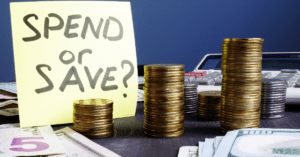
Utilizing Alerts and Notifications
In addition to recurring transactions, QuickBooks offers alerts and notifications to keep you informed about your financial status. You can set up reminders for upcoming bills or alerts for when you exceed your budget in a particular category. These features help you stay on top of your finances without constant manual monitoring.
Staying Secure: Protecting Your Financial Information
Implementing Security Measures
As you set up QuickBooks for personal finances, ensuring the security of your financial information is paramount. QuickBooks employs robust encryption measures to protect user data. Additionally, it’s advisable to use strong, unique passwords for your QuickBooks account and enable two-factor authentication for added security.
Regularly Reviewing Account Activity
While QuickBooks provides vital security measures, reviewing your account activity is still crucial. Periodically check your linked bank accounts and transactions for any unauthorized activity. QuickBooks allows you to easily view your transaction history, making spotting discrepancies simple.
Conclusion: Empower Your Financial Future with QuickBooks
In conclusion, setting up QuickBooks for personal finances is a decisive step toward achieving financial stability and clarity. By following the outlined steps, you can take control of your financial life, from budgeting and tracking expenses to generating insightful reports. QuickBooks simplifies personal finance management, making it accessible and efficient for everyone. Whether you’re looking to better understand your spending habits, set and maintain a budget, or automate your financial tasks, QuickBooks is equipped to support your journey. Embrace this tool and empower yourself to take charge of your financial future.